It's almost nine years since the first and also the last time I installed the Apache web server. The web services on the last server are a company calendar (schedule) and a namelist implemented by php3 and mysql.
First we have to install Apache server via
$ sudo apt-get install apache2
Open http://localhost/ or http://127.0.0.1/ in a web browser to check if the web server is successfully installed.
Then, the php shall be installed.
$ sudo apt-get install php5 libapache2-mod-php5 php5-mysql
We may try a simple test php program on /var/www/test.php
$ sudo vi /var/www/test.php
$ sudo /etc/init.d/apache2 restart
Check again !
Install mysql server.
$ sudo apt-get install mysql-server mysql-client phpmyadmin
Setup your own password during installation.
After installation, browse http://localhost/phpmyadmin/ and provide the username as root and your password as below.
When username and password are verified, you shall get below screen.



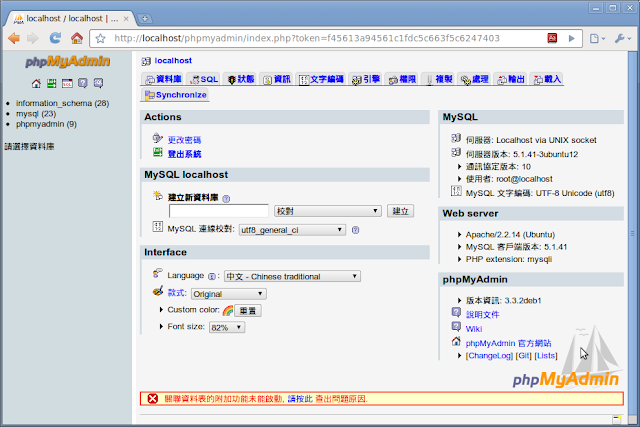
沒有留言:
張貼留言