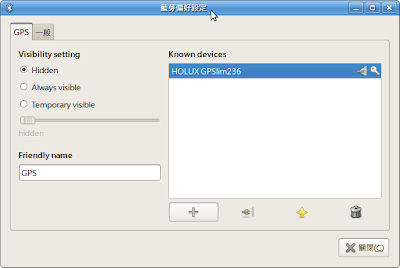 You may stop receive data from GPS by click the disconnect button ! The cat /dev/rfcomm0 will stop then.
.
You may stop receive data from GPS by click the disconnect button ! The cat /dev/rfcomm0 will stop then.
.
2009/06/03
Bluetooth - GPSlim236 GPS (2)
1. Scan if any bluetooth device here ...
# hcitool scan
Scanning ...
00:0B:0D:6C:36:0B HOLUX GPSlim236
2. Bind the RFCOMM device to the remote bluetooth device.
# rfcomm bind /dev/rfcomm0 00:0B:0D:6C:36:0B
3. Check the RFCOMM device is created or not.
# ls -al /dev/rfcomm0
crw-rw---- 1 root root 216, 0 2009-06-03 21:19 /dev/rfcomm0
4. Check current RFCOMM device informaion.
# rfcomm -a
rfcomm0: 00:0B:0D:6C:36:0B channel 1 closed
5. Check if we can read data from my GPS in other terminal ...
# cat /dev/rfcomm0
$GPGGA,143236.991,2459.7755,N,12128.0203,E,0,00,,32.1,M,15.2,M,,0000*46
$GPRMC,143236.991,V,2459.7755,N,12128.0203,E,,,030609,,,N*79
$GPVTG,,T,,M,,N,,K,N*2C
$GPGGA,143237.991,2459.7755,N,12128.0203,E,0,00,,32.1,M,15.2,M,,0000*47
$GPGSA,A,1,,,,,,,,,,,,,,,*1E
$GPGSV,3,1,12,11,85,202,,07,76,233,,25,58,195,,08,48,328,17*7D
$GPGSV,3,2,12,19,31,022,,17,16,257,,28,14,321,,03,13,047,*7D
$GPGSV,3,3,12,32,07,130,,13,07,214,,22,05,042,,20,04,156,*7B
:
:
WoW...It really works :)
6. Check RFCOMM device information again.
# rfcomm -a
rfcomm0: 00:0B:0D:6C:36:0B channel 1 connected [tty-attached]
7. Remember Bluetooth Icon in system tray, select Preference Setting, a connected icon is shown.
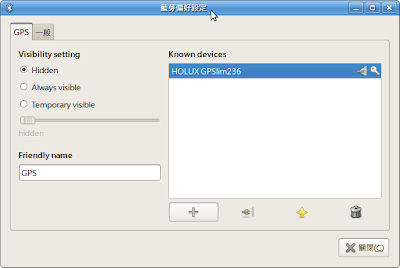 You may stop receive data from GPS by click the disconnect button ! The cat /dev/rfcomm0 will stop then.
.
You may stop receive data from GPS by click the disconnect button ! The cat /dev/rfcomm0 will stop then.
.
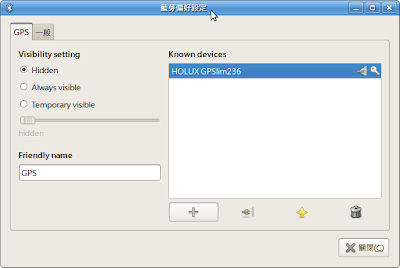 You may stop receive data from GPS by click the disconnect button ! The cat /dev/rfcomm0 will stop then.
.
You may stop receive data from GPS by click the disconnect button ! The cat /dev/rfcomm0 will stop then.
.
訂閱:
張貼留言 (Atom)
沒有留言:
張貼留言