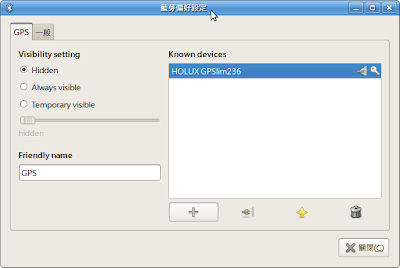1. Get the latest Buildroot ... I do in this way...
svn co svn://uclibc.org/trunk/buildroot
:
At revision 26250
2. make menuconfig
(a) Target Architecture ==> (X) arm
(b) Toolchain ==> [*] Enable RPC
(c) Target filesystem options ==> [ ] ext2 root filesystem
(d) Kernel -> Kernel type ==> (X) none
3. make
:
extra/scripts/unifdef.c:209: error: conflicting types for ‘getline’ /usr/include/stdio.h:651: error: previous declaration of ‘getline’ was here make[1]: *** [extra/scripts/unifdef] Error 1 make[1]: Leaving directory `/home2/yenping/buildroot/toolchain_build_arm/uClibc-0.9.30.1′ make: *** [/home/yenping/buildroot/toolchain_build_arm/uClibc-0.9.30.1/.configured] Error 2
3. vi ./toolchain_build_arm/uClibc-0.9.30.1/extra/scripts/unifdef.c find all getline() , and replace as getline2()
there shall be 3 getline() to be replaced...
4. make
Just leave and have a break, because it may take times... :)
5. vi ~/.bashrc and add below line
export PATH=~/buildroot/build_arm/staging_dir/usr/bin:$PATH
6. source ~/.bashrc
To be continued